Now it's time to import your creations in Unreal Engine 4.
TODO: level template + LightmassImportanceVolume
Model Import
- Content Browser -> Import
- Select the file LowResStatue.fbx -> Open
- FBX Import Options
- Material ->
- Material Import Method -> Do Not Create Material
- Disable Import Textures
- Import
- Material ->
Texture Import
- Content Browser -> Import
- Multiselect all texture image files
- ObjectGroupName_BaseColor.png
- ObjectGroupName_Normal.png
- ObjectGroupName_OcclusionRoughnessMetallic.png
- sRGB needs to be disabled for normal and greyscale texture maps.
- Double-click the image ObjectGroupName_OcclusionRoughnessMetallic.png to open its asset details.
- Details -> Texture -> disable sRGB.
TODO set lightmap resolution and check with Alt + 0
Create Material
This material doesn't support emission textures.
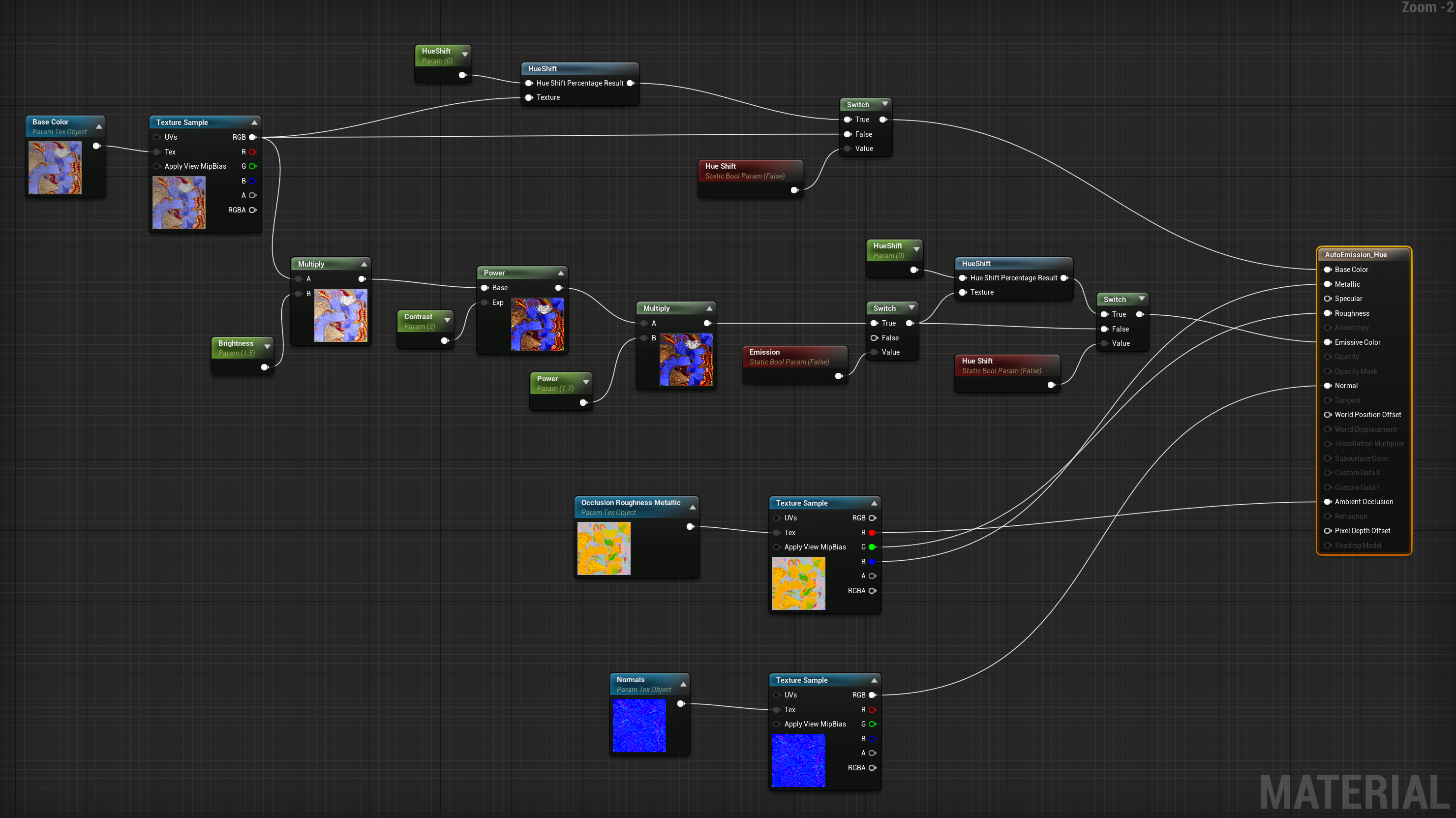
PostProcessVolume
Create a PostProcessVolume that surrounds your model and the camera.
Enable these settings in the Details window:
- Lens
- Bloom
- Intensity 3.5
- Threshold -0.5
- Chromatic Aberration
- Intensity 0.55
- Image Effects
- Vignette Intensity 0.1
- Grain Jitter 0.1
- Grain Intensity 0.1
- Bloom
- Color Grading
- Global
- Saturation 1.05
- Contrast 1.1
- Gain 1.1
- Global
WIP
